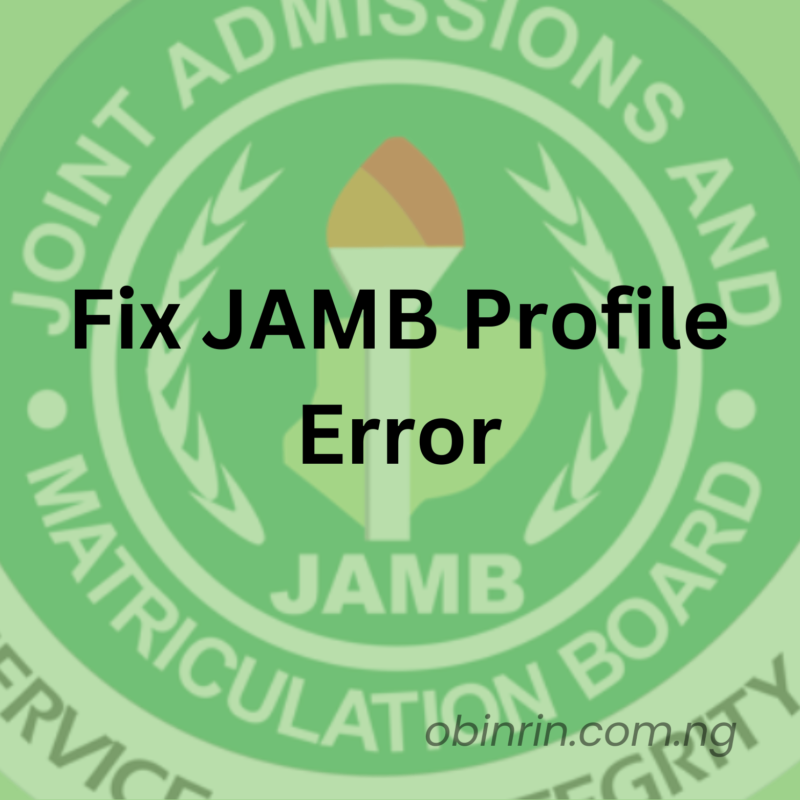A high percentage of JAMB candidates in Nigeria face issues while trying to register, and one of the most common errors is the “No Record Found” message after sending their NIN to 55019. This error occurs because JAMB cannot access your details from the National Identity Management Commission (NIMC) database.
If you are experiencing this issue, don’t panic! This guide explains why this happens and provides a step-by-step solution to resolve the problem so you can complete your JAMB 2025 registration successfully.
Why Are You Getting the “No Record Found” Error?
The “No Record Found” message appears because JAMB is unable to find your details in NIMC’s database. The most common reasons for this include:
- Your NIN has not been fully validated – Some NIN records are incomplete or require updates.
- Your NIN is not properly linked to your phone number – If you changed phone numbers after registering for NIN, JAMB might not find your record.
- Your NIN details have errors – Mistakes in your name, date of birth, or other personal details may prevent the system from recognizing your NIN.
- Your NIN has not been fully processed by NIMC – Sometimes, it takes time for NIMC to upload or update records.
Steps to Fix “No Record Found” Error When Sending NIN to 55019
Follow these steps to resolve the issue and proceed with your JAMB 2025 registration:
Step 1: Visit a NIMC Enrollment Center for Validation
Since the error is caused by an issue with your NIN record, you need to visit the nearest NIMC center for validation.
What to Do at the NIMC Center:
- Explain that you are trying to register for JAMB 2025 but keep getting the “No Record Found” error.
- Request that they validate your NIN and check if your details are complete.
- If there are errors or missing details, ask them to update your record.
Documents You May Need:
- Your NIN slip (the one you received when you registered for NIN).
- A valid means of identification (e.g., school ID, birth certificate, or voter’s card if available).
💡 Tip: The earlier you visit the NIMC center, the better. Delays in validation can affect your JAMB registration timeline.
Step 2: Wait for a Few Hours After Validation
Once NIMC has validated your NIN details, it takes a few hours for their system to update. JAMB’s system will also need time to recognize the corrected details.
Recommended Wait Time:
- Wait at least 4 hours after validation before retrying the NIN-SMS process.
- If the issue persists after 24 hours, try sending your NIN to 55019 again.
Step 3: Send Your NIN Again to 55019
After waiting for a few hours, try registering again by sending your NIN to 55019 using this format:
📌 Text your NIN (11-digit number) to 55019
Example: NIN 12345678901
📌 Send the message from the same phone number linked to your NIN.
What Should Happen Next?
If your NIN is now validated, you should receive an SMS from JAMB with your profile code. If the error persists, revisit the NIMC center to confirm if your details have been fully updated.
Additional Tips to Avoid NIN-Related Issues in JAMB 2025
- Use the phone number linked to your NIN – If you changed numbers after getting your NIN, update it at a NIMC center.
- Make sure your NIN details are correct – Wrong details can cause problems with JAMB registration.
- Validate your NIN early – Don’t wait until the JAMB deadline to fix the issue.
- Avoid multiple SMS attempts in a short time – If your NIN needs validation, sending multiple messages won’t help.
Final Thoughts
If you receive the “No Record Found” error when sending your NIN to 55019, it means your NIN needs validation. The best way to fix this is to visit a NIMC enrollment center, update or confirm your details, and wait a few hours before trying again.