The need to access your bank statement can arise unexpectedly. Whether you’re applying for a loan, verifying transactions, or simply keeping track of your finances, having quick and easy access to your bank statement is essential. Gone are the days when visiting a physical bank branch was the only way to obtain this information. With digital banking advancements, you can now view and manage your bank statements directly from your mobile phone.
This article will guide you through the process of checking your bank statement online using both net banking and mobile apps.
Benefits of Checking Bank Statements Online
Checking your bank statement digitally offers several advantages:
- Real-Time Access: Instantly view account balances and transaction histories without waiting in line at banks or adhering to limited banking hours.
- Convenient Monitoring: Comprehensive details about transactions help track financial activities efficiently.
- Detection of Errors & Fraud: Regular checks enable quick identification of unauthorized transactions or discrepancies.
- Financial Planning Made Easier: Strategic management of finances becomes simpler with regular tracking.
- Enhanced Security Measures: Secure login processes protect against unauthorized access.
- Cost-Effective & Sustainable Practices: Digital statements reduce costs associated with paper statements while promoting environmentally friendly practices.
Steps to View Your Bank Statement Online
Using Net Banking
- Visit your bank’s official website.
- Log in using net banking credentials (username/password).
- Navigate through menus until you find “e-bank statement” or “e-passbook.”
- Select a date range for the desired period (e.g., monthly/annually).
- Choose whether to download or have it sent via email.
Using Mobile Banking App
- Download/install the app if not already done so (available for iOS/Android devices).
- Log in using app-specific credentials (often linked with account number/password/PIN).
3.- Navigate within the app:
- For most banks like First Bank: Tap “More” > “Online Statements” > select account/month.
- For Zenith Bank: Tap “History” > “Email Statement” > choose date range.
4.- Select preferred delivery method: download directly onto phone/device or receive via email.
Common Features Across Banks
Most banks offer similar functionalities across their platforms:
- Transaction History: Detailed records including dates amounts payees types etc.
- Account Management: Ability manage multiple accounts check balances perform transfers
- Security Measures: Two-factor authentication OTPs ensure secure login
Examples from Major Nigerian Banks
Access Bank
- Use AccessMore app by navigating through main menu selecting “Generate Statement” entering start/end dates then sending it via email.
First Bank
- Through online banking portal click ‘Accounts’ tab select specific account click ‘Statements’ then view/download as PDF.
Zenith Bank
- Via mobile app tap ‘History’ choose ‘Email Statement’ enter date range send PIN authorize request receive via email[3][6].
Why Digital Statements Are Preferable
Digital statements save time reduce clutter enhance privacy compared traditional paper-based methods which require physical storage handling potentially leading loss damage theft sensitive documents.
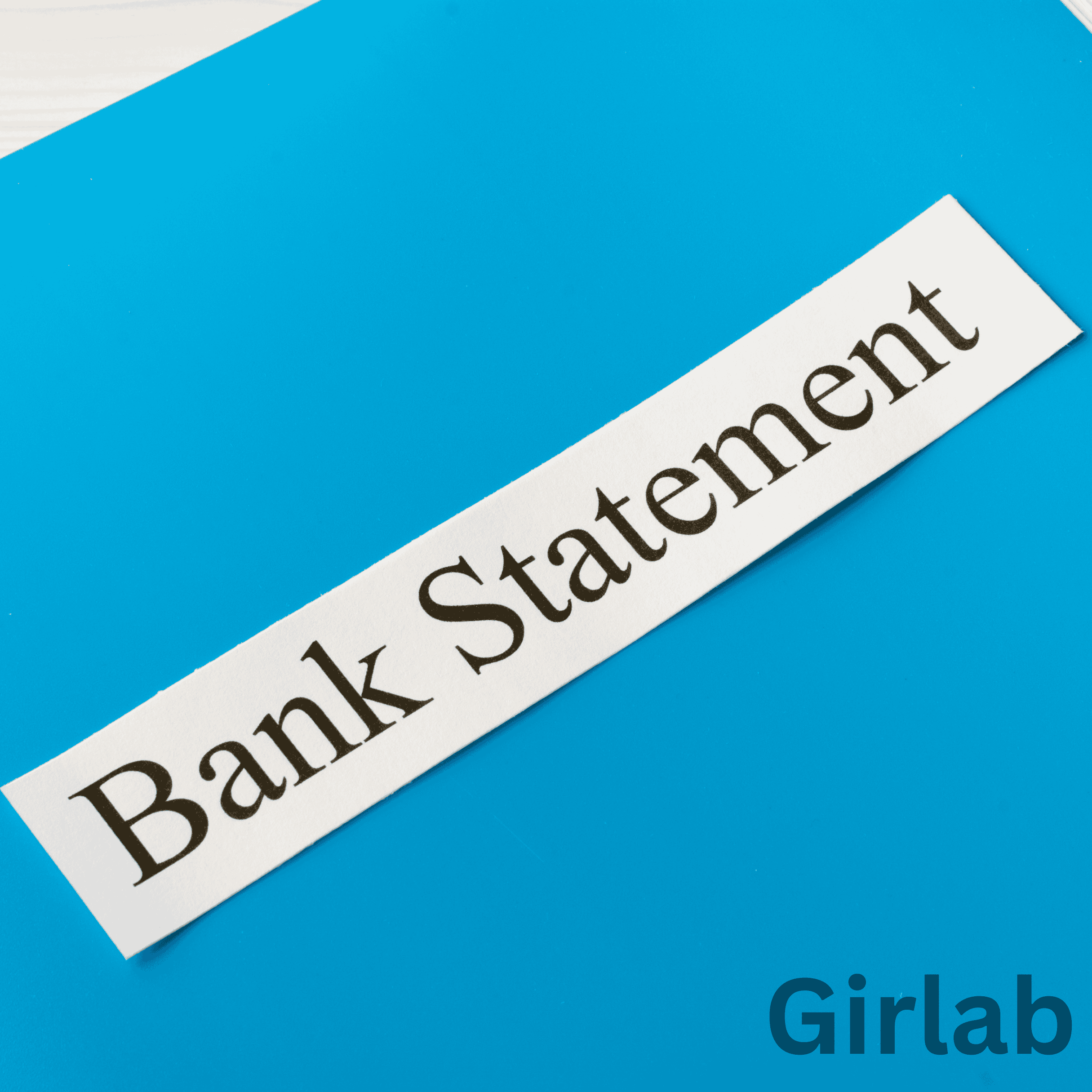




1 comment
I Would Love to Get Visa Free Charity Work