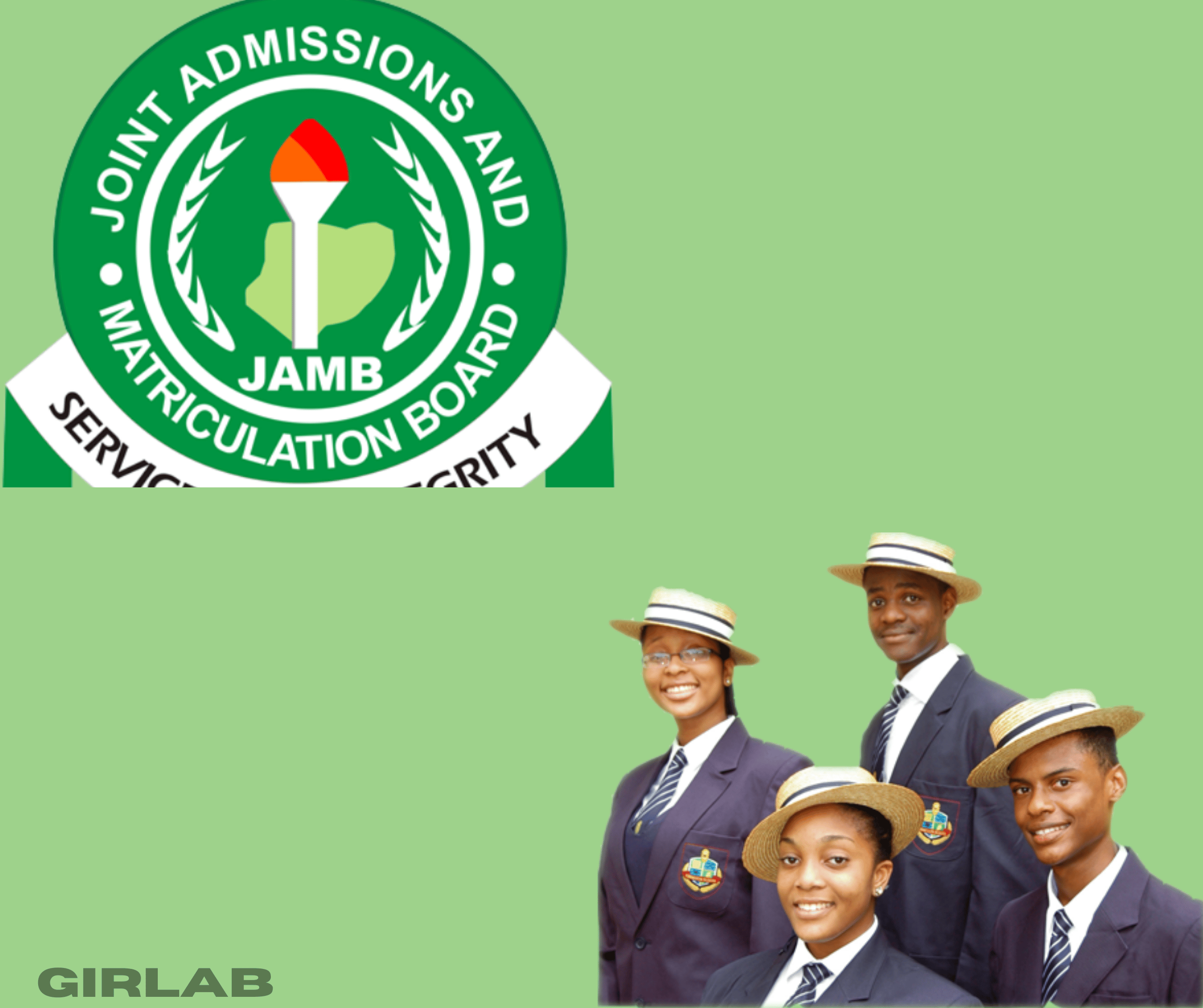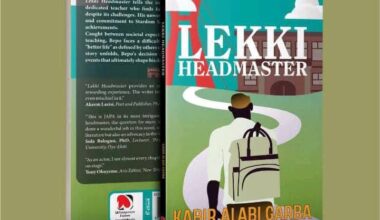If you’re planning to register for the Joint Admissions and Matriculation Board (JAMB) examination in 2025 or 2026, you’ll need to create a JAMB profile and receive a unique 10-digit profile code. This code is essential for registration and verification. Without it, you cannot proceed with your JAMB application.
However, some candidates may face difficulties in receiving their profile code via SMS to 55019, the official method for generating the code. This can be frustrating, especially with the registration deadline approaching.
In this guide, we will explore the common reasons you may not receive your profile code and provide solutions to fix the problem. Additionally, we will show you an alternative method to obtain your profile code using USSD.
What is a JAMB Profile Code?
The JAMB Profile Code is a unique identification code that every candidate must generate before they can complete their UTME registration. The Profile Code is tied to your phone number, and it’s essential for communication with JAMB during your registration and examination process.
Important:
- You must use your phone number to generate your Profile Code. The phone number you use will be permanently tied to your application, and you should remember it for all future communications with JAMB.
- You also need a National Identity Number (NIN) to generate your Profile Code. If you don’t have one, you must acquire it before proceeding.
How to Generate Your JAMB Profile Code
Generating your JAMB Profile Code is a simple process. Follow the steps below to get your code:
Option 1: Using USSD Code
The easiest way to generate your Profile Code is by dialing a specific USSD code from your phone. Here’s how to do it:
- Dial
*55019*1*NIN#(replace “NIN” with your 11-digit National Identification Number).- For example:
*55019*1*12345678999#.
- For example:
- Once you send the code, a 10-character Profile Code will be sent to your phone.
Option 2: Using SMS
Alternatively, you can send an SMS to generate your Profile Code:
- Send a text (SMS) to either 55019 or 66019 using the following format:
NIN 00123456789- Replace “00123456789” with your 11-digit National Identification Number (NIN).
- Make sure there is a space between the word “NIN” and your 11-digit NIN.
- After sending the message, you will receive a Profile Code on your phone.
Note: The phone number used to generate the Profile Code will be tied to your JAMB profile, so ensure you remember it. You cannot use the same phone number for multiple candidates.
After Generating Your Profile Code, What’s Next?
Once you receive your Profile Code, you can proceed with the next steps of your UTME registration:
- Present the Profile Code: Take your Profile Code to any JAMB registration center (including banks, MMOs, and other JAMB-accredited partners) when purchasing your JAMB form.
- Receive an ePIN: After submitting your Profile Code, an ePIN will be sent to your phone. This ePIN is required for completing your registration.
- Register at a CBT Center: Visit any JAMB-accredited Computer-Based Test (CBT) center to finalize your registration. You will need your Profile Code and ePIN for this step.
Biometric Capture and Photography
Your application will not be complete until your biometric data is captured. At the CBT center, your fingerprints (all ten fingers) will be taken, and your photograph will be captured for official purposes. Note: No passport photographs need to be submitted.
- The successful biometric verification is necessary for your participation in the UTME exam. Only candidates with successfully verified biometrics will be allowed to sit for the exam.
Common JAMB Profile Code Error Codes and How to Fix Them
When generating your JAMB Profile Code for the 2025 UTME registration, you might encounter some error codes that can prevent you from successfully obtaining your Profile Code. These errors can be frustrating, but fortunately, they usually come with simple solutions. Here’s a breakdown of common JAMB error codes you may encounter and how to resolve them:
1. Error Code 540 – “Invalid Request or Network Issue”
This error typically occurs when there’s a temporary network issue or a problem with the request you sent.
Solution:
- Wait for a while and try again. Network issues can sometimes be temporary, and retrying after some time might resolve the issue.
- Ensure that you have sufficient airtime on your phone to complete the transaction.
- If the problem persists after several attempts, contact JAMB support for further assistance.
2. “Profile Code Already Used by Another Number”
If the phone number you’re using has been previously registered for JAMB (either for UTME or Direct Entry), you may encounter this error. JAMB restricts the reuse of phone numbers for multiple candidates.
Solution:
- Use a different phone number that has never been used for JAMB registration before. If your phone number has been used for another candidate, you will not be able to use it to generate a new Profile Code.
- You can buy a new SIM card or use a friend’s phone number (as long as it hasn’t been registered with JAMB before).
3. “NIN Not Found” or “Record Not Found”
This error occurs if JAMB cannot find your National Identity Number (NIN) in their database. It might happen if your NIN details are not correctly updated or if there’s an issue with your data at the National Identity Management Commission (NIMC).
Solution:
- Double-check that the NIN you are sending is correct and has no typographical errors.
- Visit a NIMC center to verify your NIN, or check if there are any discrepancies in your NIN details, such as spelling errors or missing information.
- If you have recently updated your NIN, it may take some time for the NIMC database to sync with JAMB’s records. Try again after a few days.
4. “Invalid Format” Error
If the message format you’re sending to generate your Profile Code is incorrect, you’ll encounter an invalid format error.
Solution:
- Ensure that you are sending the SMS in the exact format: NIN [space] [your 11-digit NIN].
For example: NIN 12345678901 (with a space between “NIN” and your 11-digit number). - Avoid including any special characters like commas, full stops, dashes, or colons.
- Ensure that your NIN is 11 digits long and correctly entered.
5. “Phone Number Already Used for Another Candidate”
If you try to use a phone number that has already been linked to another JAMB candidate’s profile, you may see this error.
Solution:
- The solution is to use a different phone number for generating your Profile Code. If your phone number was used previously by another person, you cannot use it for your registration again. Consider purchasing a new SIM card or using a family member’s phone number that hasn’t been used for JAMB.
6. “No Record Found for the NIN”
This error occurs when the NIN you provided does not match any records in the National Identity Database, or if the NIN is not properly linked to your mobile number.
Solution:
- Double-check the NIN you are sending to ensure it’s correct.
- Visit a NIMC center to verify that your NIN is correctly registered and linked to your phone number. You can also contact your network provider to check if your phone number is properly linked to your NIN.
7. “Unable to Verify Your NIN at the Moment”
This error often appears if your NIN isn’t properly linked with your mobile number.
Solution:
- Go to your network provider’s office to link your phone number with your NIN.
- You can also dial the code provided by your network provider (for example, *346# for MTN, *200# for Airtel) to check if your NIN is linked to your number. If it isn’t, follow the instructions to link it.
8. “Error 15 or Error 16 – Wrong Parameter Passed”
This error occurs when the system detects an issue with the data you’ve sent, such as an incorrect format or an unsupported request.
Solution:
- Ensure that you are sending the correct format as previously outlined: NIN [space] [your 11-digit NIN].
- Double-check that no extra characters (like commas or dots) are included, and ensure there is a space between “NIN” and your number.
9. “Your NIN Passport Obtained Is Not Valid”
This error could indicate that your NIN details are outdated or incorrect, such as your date of birth or name not matching what’s in the database.
Solution:
- Contact the NIMC center to verify and update your details. If your passport photograph is outdated or your information is incorrect, you may need to resolve the issue with NIMC first.
10. “Unable to Charge Your Line”
If your phone doesn’t have enough airtime to complete the transaction, you will receive an error indicating that the line could not be charged.
Solution:
- Ensure that you have at least ₦50 airtime in your phone before attempting to generate the Profile Code.
- If your balance is sufficient and the issue persists, try restarting your phone and sending the request again.
Final Thoughts on JAMB Profile Code Errors
While encountering errors during the Profile Code generation process can be frustrating, most of these issues have straightforward solutions. By following the suggest