Publishing books on Amazon Kindle Direct Publishing (KDP) is an excellent opportunity for anyone looking to earn money online, whether you’re a seasoned author or a complete beginner. One of the biggest advantages of using Amazon KDP is that it’s open to anyone with an internet connection and a story (or idea) to share.
Even if you’re not a writer by profession, you can still take advantage of Amazon’s self-publishing platform to generate income. In this article, we’ll explore how to get started with Amazon KDP, how to identify profitable niches, and how even non-writers can make money by publishing books.
Profitable Niches on Amazon KDP
The first step in creating a successful book on Amazon KDP is choosing the right niche. The book market on Amazon is vast, so it’s important to focus on areas where there’s demand but not too much competition. Selecting a profitable niche will help you reach the right audience and increase your chances of success. Here are some of the most profitable niches on Amazon KDP:
1. Self-Help and Personal Development
Books in the self-help genre are always in demand. Readers are constantly looking for ways to improve their lives, whether it’s through personal growth, financial freedom, or wellness. Topics like time management, goal setting, productivity, mindfulness, and mental health often perform well. If you have personal experiences, tips, or advice to share, this niche is an excellent choice.
2. Children’s Books
The children’s book market on Amazon is lucrative, especially for picture books, educational content, and stories that teach moral lessons. Children’s books can be quite rewarding if you can tap into popular trends or create memorable characters. This niche is perfect for those who are creative but don’t necessarily have to be expert writers.
3. Cookbooks and Recipes
If you have a passion for food or a unique set of recipes, a cookbook is a great niche to explore. Cookbooks can range from general recipe collections to specialized topics such as vegan, keto, or gluten-free cooking. This niche also includes niche-specific cookbooks like slow cooker recipes or easy 30-minute meals, which tend to sell well due to their practicality.
4. Fiction: Romance and Mystery
Fiction is another high-earning category, with romance and mystery being the most popular sub-genres. Romance, especially contemporary romance, historical romance, and paranormal romance, consistently ranks high on Amazon. Mystery, thrillers, and detective stories also have a strong readership, with readers always eager for the next gripping story.
5. Health and Fitness
Books related to health and fitness are incredibly popular. These can include fitness plans, workout routines, weight loss guides, and nutritional tips. As people become more health-conscious, this genre sees steady demand. Books that focus on specific health issues or age groups, like “fitness for seniors” or “mental health and wellness,” also do well.
6. Educational Books and Guides
Educational content, particularly for students, professionals, or hobbyists, is another profitable niche. How-to guides, textbooks, study aids, and even language learning books are often in demand. If you have expertise in a subject, creating educational content can be both rewarding and profitable.
7. Journals and Planners
If you’re not into writing full-length books, another great option is creating journals, planners, and activity books. These are low-content books that people use for tracking habits, setting goals, or engaging in daily activities. Planners for fitness tracking, gratitude journals, or even specialized planners like daily business planners or financial trackers have found a solid customer base on Amazon.
How Non-Writers Can Make Money on Amazon KDP
One of the most appealing aspects of Amazon KDP is that you don’t necessarily have to be a writer to publish a book. There are many ways non-writers can make money by publishing books on KDP, particularly in niches like journals, planners, and coloring books.
For example, if you’re good at graphic design or have access to software like Canva or Adobe Illustrator, you can create journal and planner templates that others can fill in. Similarly, designing coloring books or low-content books like crossword puzzles or word searches is another profitable option for non-writers.
How to Register on Amazon KDP
Registering on Amazon KDP is a straightforward process. Here’s how you can get started:
Step 1: Create an Amazon Account
If you don’t already have an Amazon account, you’ll need to create one. Visit the Amazon website and sign up by providing your basic information, such as name, email, and password.
Step 2: Sign Up for KDP
Once you have an Amazon account, visit the Amazon KDP website and sign in using your Amazon credentials. From there, you’ll be able to access the KDP dashboard, where you can start publishing your books.
Step 3: Enter Your Tax and Payment Information
Before publishing, Amazon requires you to provide tax information for royalty payments. Depending on where you’re located, you’ll either provide your tax identification number or your social security number. You’ll also need to enter your payment details so Amazon can send your royalties via direct deposit or check.
Step 4: Start Publishing Your Book
Once your account is set up, you’re ready to publish! From the KDP dashboard, click on the “Create a New Title” button, and choose whether you want to publish an eBook or a paperback. Follow the prompts to fill in your book’s details, including title, author name, and keywords.
No Listing
If you’re looking to create a “no listing” book on Amazon KDP, this typically refers to publishing books that don’t require extensive written content. As mentioned earlier, low-content books like journals, planners, and activity books fall under this category. Here’s how to approach it:
Creating Low-Content Books
- Design Your Book: If you’re creating journals, planners, or notebooks, you can design each page in tools like Canva or Adobe InDesign. These tools allow you to create templates that you can easily modify.
- Format Your Book: Once you’ve designed the interiors, save your document in a PDF format to ensure it meets Amazon KDP’s printing requirements. The standard size for paperback books is 6”x9” but make sure to check Amazon’s specifications for any other book sizes you may want to use.
- Cover Design: Your book cover is crucial for attracting potential buyers. You can use KDP’s cover creator tool or hire a designer from platforms like Fiverr or 99designs. Remember, the cover should be eye-catching and professional to stand out in the crowded marketplace.
- Upload Your Book: Once your interior and cover are ready, go back to your KDP dashboard and upload the files. Choose your book’s category, set the price, and specify the royalty option (35% or 70%). It’s also important to add keywords and select relevant categories to ensure your book reaches the right audience.
Pricing Your Book and Royalties
Once your book is ready for publication, the next step is setting a price. Amazon KDP offers two royalty options: 35% and 70%. The 70% royalty option is available for books priced between $2.99 and $9.99, while the 35% royalty option applies to books priced outside that range.
It’s important to find a balance when pricing your book. If your book is too expensive, it may discourage potential readers. If it’s too cheap, you might not be making the most out of your work. Research similar books in your niche to see how they are priced.
Example of Pricing Strategy:
- eBook: $2.99 to $9.99 (70% royalty)
- Paperback: Depending on the production cost, aim for a price that allows you to make a reasonable profit after Amazon deducts printing fees.
Conclusion
Publishing books on Amazon KDP is an excellent way to make money, whether you’re an experienced writer or a complete beginner. By selecting a profitable niche, using tools to create and design your books, and following through with marketing efforts, you can generate a steady income stream.


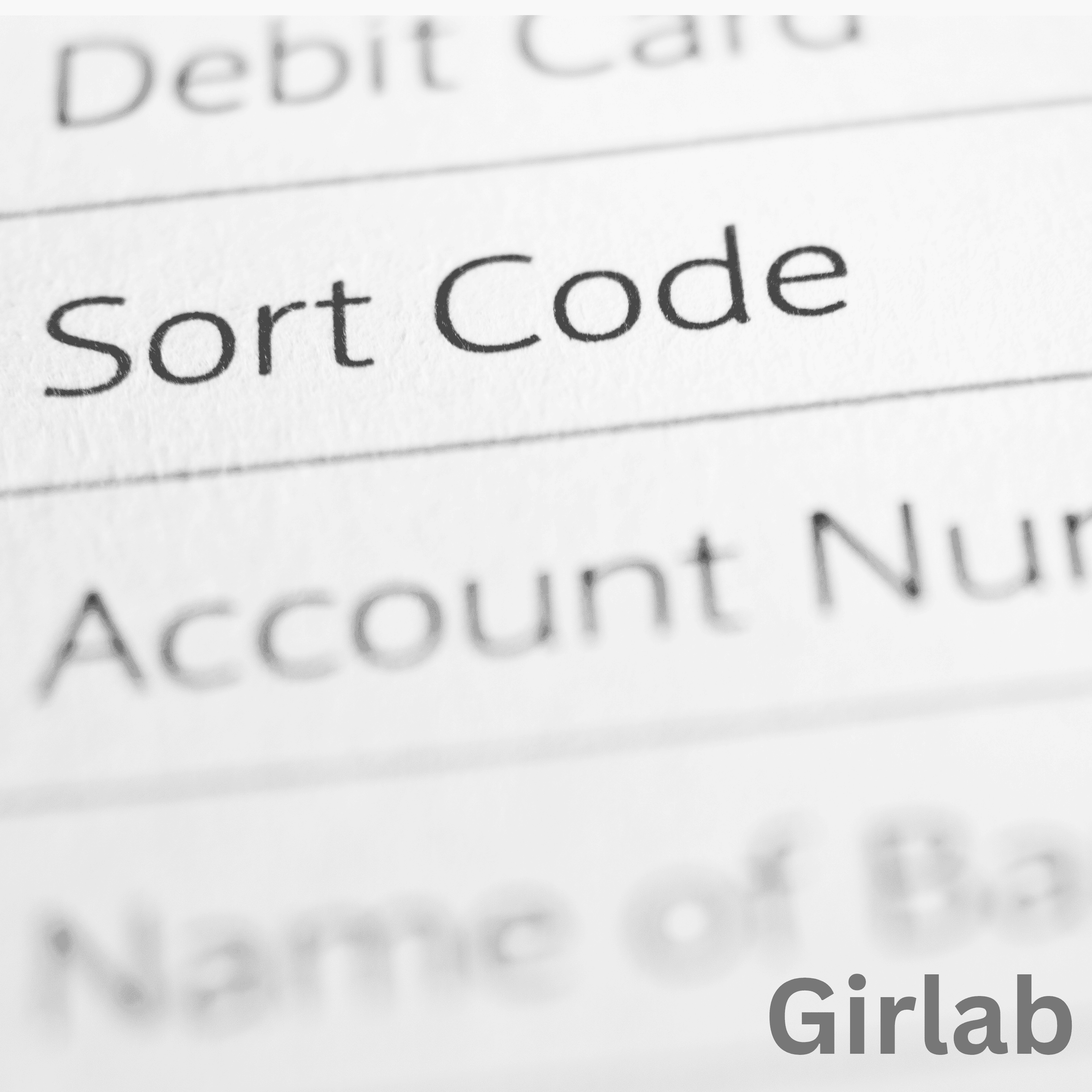


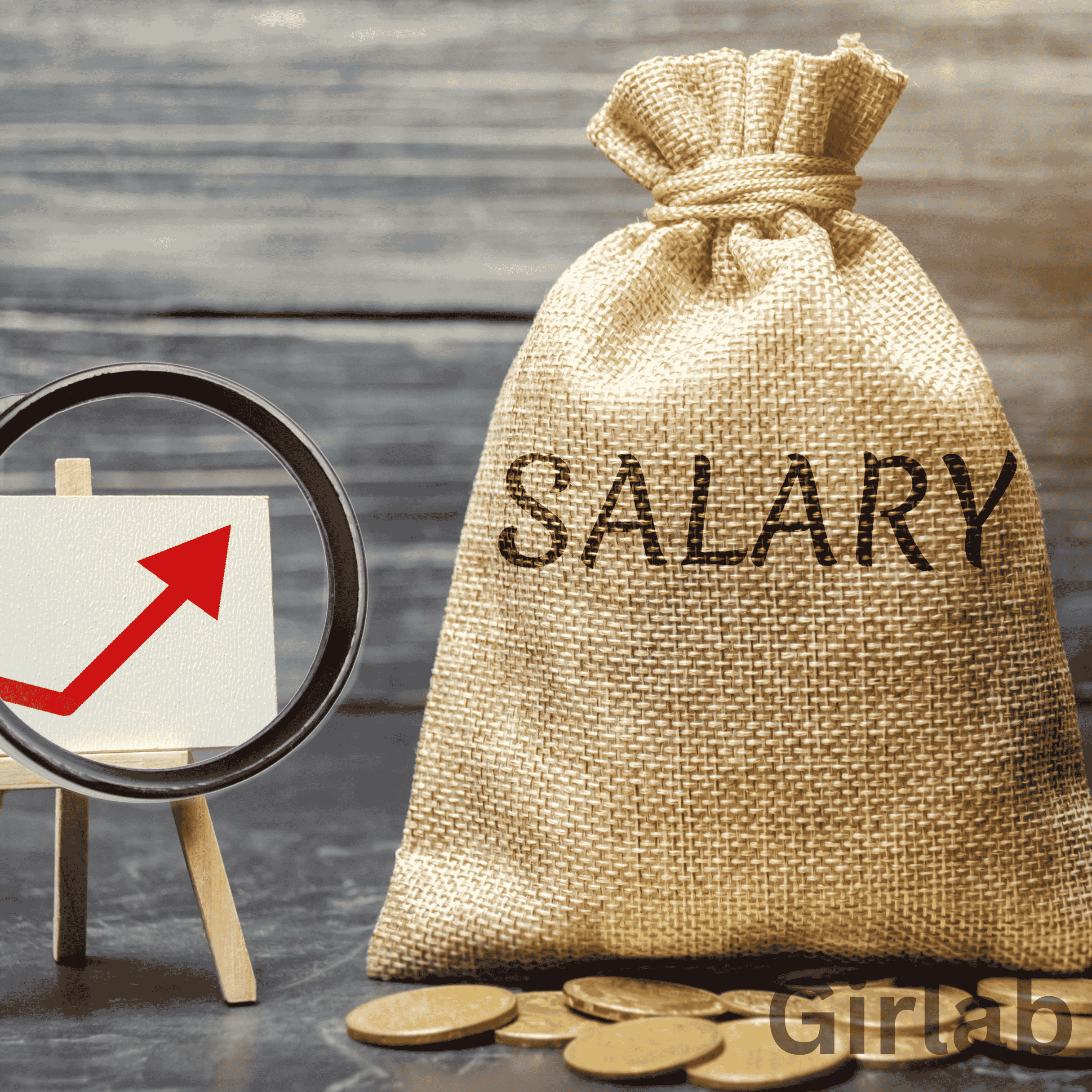
1 comment
Am interested and willing to work